I am currently working on an intra-day stock chart using the Alpha Vantage API. The data frame contains values from 4:00 to 20:00. In my matplotlib.pyplot chart however, the x-Axis also includes values from 20:00 to 4:00 over night. I dont want this as it messes up the aesthetics and also the Volume subplot.
Q: Is there any way to skip x-Axis values which dont exist in the actual Data Frame (the values from 20:00 to 04:00)?
As you can see, the Data Frame clearly jumps from 20:00 to 04:00
Code so far. I believe so far everything is right:
import pandas as pd
import matplotlib.pyplot as plt
from alpha_vantage.timeseries import TimeSeries
import time
import datetime as dt
from datetime import timedelta as td
from dateutil.relativedelta import relativedelta
#Accessing and Preparing API
ts = TimeSeries(key=api_key, output_format='pandas')
ticker_input = "TSLA"
interval_input = "15min"
df, meta_data = ts.get_intraday(symbol = ticker_input, interval = interval_input, outputsize = 'full')
slice_date = 16*4*5
df = df[0:slice_date]
df = df.iloc[::-1]
df["100ma"] = df["4. close"].rolling(window = 50, min_periods = 0).mean()
df["Close"] = df["4. close"]
df["Date"] = df.index
#Plotting all as 2 different subplots
ax1 = plt.subplot2grid((7,1), (0,0), rowspan = 5, colspan = 1)
ax1.plot(df["Date"], df['Close'])
ax1.plot(df["Date"], df["100ma"], linewidth = 0.5)
plt.xticks(rotation=45)
ax2 = plt.subplot2grid((6,1), (5,0), rowspan = 2, colspan = 2, sharex = ax1)
ax2.bar(df["Date"], df["5. volume"])
ax2.axes.xaxis.set_visible(False)
plt.tight_layout()
plt.show()
It would be great if anybody could help. Im still a complete beginner and only started Python 2 weeks ago.