I have an inputbox and would like the user to enter a password, but at the same time hide it.
Is this possible?
This is my code so far:
var password : string;
begin
password := InputBox('Password: ', 'Please enter your password: ', password)
end;
I have an inputbox and would like the user to enter a password, but at the same time hide it.
Is this possible?
This is my code so far:
var password : string;
begin
password := InputBox('Password: ', 'Please enter your password: ', password)
end;
You 'cannot' use InputBox for this, because, well... clearly this function doesn't hide the text.
The standard Windows edit control has a 'password mode', though. To test this, simply add a TEdit to a form and set its PasswordChar to *.
If you want to use such an edit in an input box, you have to write this dialog yourself, like my 'super input dialog':
type
TMultiInputBox = class
strict private
class var
frm: TForm;
lbl: TLabel;
edt: TEdit;
btnOK,
btnCancel: TButton;
shp: TShape;
FMin, FMax: integer;
FTitle, FText: string;
class procedure SetupDialog;
class procedure ValidateInput(Sender: TObject);
public
class function TextInputBox(AOwner: TCustomForm; const ATitle,
AText: string; var Value: string): boolean;
class function NumInputBox(AOwner: TCustomForm; const ATitle,
AText: string; AMin, AMax: integer; var Value: integer): boolean;
class function PasswordInputBox(AOwner: TCustomForm; const ATitle,
AText: string; var Value: string): boolean;
end;
class procedure TMultiInputBox.SetupDialog;
begin
frm.Caption := FTitle;
frm.Width := 512;
frm.Position := poOwnerFormCenter;
frm.BorderStyle := bsDialog;
lbl := TLabel.Create(frm);
lbl.Parent := frm;
lbl.Left := 8;
lbl.Top := 8;
lbl.Width := frm.ClientWidth - 16;
lbl.Caption := FText;
edt := TEdit.Create(frm);
edt.Parent := frm;
edt.Top := lbl.Top + lbl.Height + 8;
edt.Left := 8;
edt.Width := frm.ClientWidth - 16;
btnOK := TButton.Create(frm);
btnOK.Parent := frm;
btnOK.Default := true;
btnOK.Caption := 'OK';
btnOK.ModalResult := mrOk;
btnCancel := TButton.Create(frm);
btnCancel.Parent := frm;
btnCancel.Cancel := true;
btnCancel.Caption := 'Cancel';
btnCancel.ModalResult := mrCancel;
btnCancel.Top := edt.Top + edt.Height + 16;
btnCancel.Left := frm.ClientWidth - btnCancel.Width - 8;
btnOK.Top := btnCancel.Top;
btnOK.Left := btnCancel.Left - btnOK.Width - 4;
frm.ClientHeight := btnOK.Top + btnOK.Height + 8;
shp := TShape.Create(frm);
shp.Parent := frm;
shp.Brush.Color := clWhite;
shp.Pen.Style := psClear;
shp.Shape := stRectangle;
shp.Align := alTop;
shp.Height := btnOK.Top - 8;
shp.SendToBack;
end;
class function TMultiInputBox.TextInputBox(AOwner: TCustomForm; const ATitle,
AText: string; var Value: string): boolean;
begin
FTitle := ATitle;
FText := AText;
frm := TForm.Create(AOwner);
try
SetupDialog;
edt.NumbersOnly := false;
edt.PasswordChar := #0;
edt.Text := Value;
edt.OnChange := nil;
result := frm.ShowModal = mrOK;
if result then Value := edt.Text;
finally
frm.Free;
end;
end;
class function TMultiInputBox.PasswordInputBox(AOwner: TCustomForm;
const ATitle, AText: string; var Value: string): boolean;
begin
FTitle := ATitle;
FText := AText;
frm := TForm.Create(AOwner);
try
SetupDialog;
edt.NumbersOnly := false;
edt.PasswordChar := '*';
edt.Text := Value;
edt.OnChange := nil;
result := frm.ShowModal = mrOK;
if result then Value := edt.Text;
finally
frm.Free;
end;
end;
class procedure TMultiInputBox.ValidateInput(Sender: TObject);
var
n: integer;
begin
btnOK.Enabled := TryStrToInt(edt.Text, n) and InRange(n, FMin, FMax);
end;
class function TMultiInputBox.NumInputBox(AOwner: TCustomForm; const ATitle,
AText: string; AMin, AMax: integer; var Value: integer): boolean;
begin
FMin := AMin;
FMax := AMax;
FTitle := ATitle;
FText := AText;
frm := TForm.Create(AOwner);
try
SetupDialog;
edt.NumbersOnly := true;
edt.PasswordChar := #0;
edt.Text := IntToStr(value);
edt.OnChange := ValidateInput;
result := frm.ShowModal = mrOK;
if result then Value := StrToInt(edt.Text);
finally
frm.Free;
end;
end;
Try it:
procedure TForm1.Button1Click(Sender: TObject);
var
str: string;
begin
str := '';
if TMultiInputBox.PasswordInputBox(Self, 'Password',
'Please enter your password:', str) then
ShowMessageFmt('You entered %s.', [str]);
end;
This looks like it was answered here:
Don't use an InputBox. Create a dialog yourself and make sure to set TEdit.PasswordChar to something other than #0.
It may also be possible to get a handle to the InputBox's Edit control and set the PasswordChar via a Windows message, but I don't know how to do that off the top of my head (especially since the InputBox is a blocking call).
Delphi XE also has a Password Dialog form available to use when creating a new form. Older versions probably do too, XE just happens to be what I have running right now. (Edit Delphi 2007 also has it. 2007 & XE are the only versions of Delphi I have installed right now though, so I can't verify any other versions.)
const
InputBoxMessage = WM_USER + 200;
type
TForm1 = class(TForm)
...
procedure InputBoxSetPasswordChar(var Msg: TMessage); message InputBoxMessage;
function GetPassword: String;
...
end;
...
procedure TForm1.InputBoxSetPasswordChar(var Msg: TMessage);
var
hInputForm, hEdit: HWND;
begin
hInputForm := Screen.Forms[0].Handle;
if (hInputForm <> 0) then
begin
hEdit := FindWindowEx(hInputForm, 0, 'TEdit', nil);
SendMessage(hEdit, EM_SETPASSWORDCHAR, Ord('*'), 0);
end;
end;
function TForm1.GetPassword: String;
begin
PostMessage(Handle, InputBoxMessage, 0, 0);
Result := InputBox('Title', 'Password:', '');
end;
I think you also need to set:
Echomode := eemPassword
At least for TdlcxLabeledDBTextEdit.
procedure TForm1.Edit1KeyUp(Sender: TObject; var Key: Word; Shift: TShiftState);
begin
if checkbox1.checked = true then
edit1.passwordchar := '*'
else
edit1.PasswordChar := #0;
end;
end;