I have been invited to collaborate on a laravel 7 project and I have been able to set up the project locally on a windows 10 system using wamp server. While reviewing the project, I noticed the plan is to use subdomain routing. I am currently tasked with setting up the blade templates and I want to test the route but I can't get the route to work correctly even though the routes exist. This is what the routes look like
When i try viewing the page for realestate by calling the url like this realestate.localhost:8000 I get the connection error below
The route is inside routes/realestate.php folder and its using a closure
<?php
use Illuminate\Support\Facades\Route;
Route::get('/', function () {
return 'Realestate Routes';
});
What is the right way to call the route in my local enviroment on windows?