I have a 'feedback' button which has this strange border:
So I searched online for some solutions and modified the control template, and I got this:
Control Template code:
<Button.Template>
<ControlTemplate TargetType="Button">
<ContentPresenter Content="{TemplateBinding Content}" />
</ControlTemplate>
</Button.Template>
So even after modifying the control template - I am getting a strange brown border. Help would be appreciated regarding this.
Button code:
<Button Grid.Row="3"
Grid.Column="2"
Grid.RowSpan="2"
Style="{StaticResource IconStyleBase}"
Name="Feedback_Button">
<Button.Template>
<ControlTemplate TargetType="Button">
<ContentPresenter Content="{TemplateBinding Content}" />
</ControlTemplate>
</Button.Template>
<Grid>
<Grid.RowDefinitions>
<RowDefinition Height="218*" />
<RowDefinition Height="68*" />
</Grid.RowDefinitions>
<!--Icon-->
<Button Background="#3767B0"
Style="{StaticResource IconStyleContent}">
<!--Content-->
<Button.ContentTemplate>
<DataTemplate>
<Viewbox>
<TextBlock Padding="55"></TextBlock>
</Viewbox>
</DataTemplate>
</Button.ContentTemplate>
</Button>
<!--Icon Text-->
<Button Background="#FF2D5BA0"
Style="{StaticResource IconStyleSubBase}">
<!--Content-->
<Button.ContentTemplate>
<DataTemplate>
<Viewbox>
<TextBlock Padding="15">Feedback</TextBlock>
</Viewbox>
</DataTemplate>
</Button.ContentTemplate>
</Button>
</Grid>
</Button>