If you open this page on both chrome and Firefox: https://quran.najah.edu/chapter/maryam?page=307
Notice the word at the center of the screenshot In Chrome (displaying properly):
But on Firefox part of the glyph gets hidden:
My question is how in CSS can I allow it to extend on both browsers?.