I want to have a loop running that will print "Hello" and when I press "K" it stops printing but it doesn't end the program, then when I press "K" again it starts printing again.
I tried this(using the keyboard module):
import keyboard
running = True
while running == True:
print("hello")
if keyboard.is_pressed("k"):
if running == True:
running = False
else:
running = True
but when I press the button it just ends the program and that's not what I'm trying to do. I understand why it ends but I don't know how to make it not end. How can I do that?