I am trying to convert data in Google Sheets that looks like this:
A. B. C
1
2
3
to this:
A 1
A 2
A 3
B 1
B 2
B 3
C 1
C 2
C 3
And I am trying to make it dynamic such that if you add rows to the first table, the second table gets updated as well. How can i do this? Preferably using a formula instead of Google Apps Script.