I am not sure that I can to explain correctly what is happening, but I have a combobox with list of the items. If combobox hold (let's say) more then 15 items, so you can see scroll bar that appears at the right side and you can click & hold and pull up or down in order to see the content. So, issue is - when I open combobox and try to click & hold at this position
if work fine, you can pull up and down without any problem, but if you try to click & hold at this position
at the moment when you click on scroll bar, combobox just close dropbox list... You need again click on combobox in order to see a content.
Very weird behavior. I thought maybe when combobox open his dropdown list, it open it over others views that also has click listener implementation and when you try to click on scrollbar on combobox, winform just think that you try to click on the view behind and it is a reason why it decides close the dropdown list. But I am not sure about how to check this theory.
Question is - what am I doing wrong?
P.S. if I open combobox and try to scroll with a wheel on the mouse it works fine. It just doesn't work properly when I try click & hold scroll bar at the right side of dropbox list.