I am getting below error when I tried to use ng command
Node.js version v11.13.0 detected. The Angular CLI requires a minimum Node.js version of either v10.13 or v12.0. Please update your Node.js version or visit https://nodejs.org/ for additional instructions.
When I try to see the node version using node -v, I see node version on my machine is v12.18.3 So from where ng is getting v11.13.0? How do I resolve this issue?