Plan
I have implemented a TextView into my Swift-app (macOS 11) using the following implementation, which makes the TextView scrollable by placing it into a ScrollViewer:
https://gist.github.com/unnamedd/6e8c3fbc806b8deb60fa65d6b9affab0
Now, I'm trying to display annotations on the side of the text, which should eventually look something like this:
I planned to achieve this by
- Setting a custom AttributedString-key to the NSAttributedString of the TextView
- Add a second ScrollView on the left side, which contains the annotations, and synchronise the scroll position of both ScrollViews (i.e., the left one and the one in the TextView.)
- Calculate the Y-position of each annotation using the relevant substring and place/draw the annotation/connecting line
Problem
I tried to evaluate the Y-Position of a substring using the textView.firstRect function (which I found in all the other, old SO-questions), however, it does not seem to return the correct values unless the position of a substring within the first line of the TextView is used.
class TextViewExtended: NSTextView {
func getAllRectangles() {
for CurRange in self.selectedRanges {
self.layoutManager!.ensureLayout(for: self.textContainer!) // S. https://stackoverflow.com/a/30752520/2624880
let CurRangeAsNSRange:NSRange = CurRange as! NSRange
var actualRange = NSRange(location: 0, length: self.attributedString().length)
let rect = self.firstRect(forCharacterRange: CurRangeAsNSRange, actualRange: &actualRange)
}}}
Question
What would be to correct way to determine the coordinates of a substring of a TextView in SwiftUI & macOS 11? Or does anybody have an even simpler idea how I could achieve this?
Thanks a lot in advance for any advise!
Ps. I have omitted the full code of the TextView implementation since it follows the above tutorial closely; please let me know if I should add additional code.