I also encountered the same issue, but later found out that files deleted in jupyter notebook are automatically moved to the trash, which is not permanently deleted instantly.
This function was added very early ago: https://github.com/jupyter/notebook/pull/1968
Thus, to free up space, you need to go to your computer's trash folder to completely delete those files. In Linux, you can do rm -rf $HOME/.local/share/Trash/files to empty trash.
In Windows or MacOS, you just need to "Empty Trash" in the desktop folder
To restore those files, try to access them in your Trash folder, which is located in the .local folder in your home directory (in my system.).
This worked for me. I'm using jupyter lab with Amazon Linux 2 AMI.
Ref.
- recycle bin in linux:
https://www.pcquest.com/recycle-bin-linux/#:~:text=Henceforth%20whenever%20you%20delete%20a,SYSTEM_ROOT%20of%20the%20Trash%20directory.