There are many ways to plot this data as you describe. This may not be what you're looking for, so please be more specific if you need something else.
First we start with your data in the format it was presented:
df <- structure(list(ID = c(1L, 1L, 1L, 2L, 2L, 3L, 3L), Date = structure(c(1L,
3L, 5L, 2L, 7L, 4L, 6L), .Label = c("01/01/20", "02/01/20", "03/01/20",
"04/02/20", "05/01/20", "06/02/20", "07/01/20"), class = "factor"),
parameter1 = c(10L, 12L, 11L, 17L, 14L, 11L, 12L), parameter2 = c(11L,
13L, 15L, 16L, 12L, 12L, 14L), parameter3 = c(12L, 14L, 14L,
15L, 18L, 13L, 16L)), class = "data.frame", row.names = c(NA,
-7L))
df
#> ID Date parameter1 parameter2 parameter3
#> 1 1 01/01/20 10 11 12
#> 2 1 03/01/20 12 13 14
#> 3 1 05/01/20 11 15 14
#> 4 2 02/01/20 17 16 15
#> 5 2 07/01/20 14 12 18
#> 6 3 04/02/20 11 12 13
#> 7 3 06/02/20 12 14 16
We want the Date column to represent actual dates (at the moment it's a character or factor vector), so we convert it with strptime:
df$Date <- as.POSIXct(strptime(df$Date, format = "%d/%m/%y", tz = "GMT"))
To plot all your data in a single chart, it will make it easier if we pivot it from wide format to long format. We can do this with tidyr::pivot_longer:
df <- tidyr::pivot_longer(df, c("parameter1", "parameter2", "parameter3"))
df
#> # A tibble: 21 x 4
#> ID Date name value
#> <int> <dttm> <chr> <int>
#> 1 1 2020-01-01 00:00:00 parameter1 10
#> 2 1 2020-01-01 00:00:00 parameter2 11
#> 3 1 2020-01-01 00:00:00 parameter3 12
#> 4 1 2020-01-03 00:00:00 parameter1 12
#> 5 1 2020-01-03 00:00:00 parameter2 13
#> 6 1 2020-01-03 00:00:00 parameter3 14
#> 7 1 2020-01-05 00:00:00 parameter1 11
#> 8 1 2020-01-05 00:00:00 parameter2 15
#> 9 1 2020-01-05 00:00:00 parameter3 14
#> 10 2 2020-01-02 00:00:00 parameter1 17
#> # ... with 11 more rows
Now we are ready to plot. We will produce 3 facets, one for each ID. These will contain the data points from each ID, with each parameter coloured differently. We will then draw on a best fitting straight line using geom_smooth:
library(ggplot2)
ggplot(df, aes(Date, value, colour = name)) +
geom_point() +
geom_smooth(method = lm, formula = y ~ x, se = FALSE, linetype = 2) +
scale_x_datetime(date_labels = "%d-%b") +
facet_wrap(ID~., scales = "free_x") +
theme(axis.text.x.bottom = element_text(angle = 45, hjust = 1))
Created on 2020-08-20 by the reprex package (v0.3.0)