The following solution can support universalLink on simulator.
I have an app that support the UniversalLink. User click the supported links in the website, will be navigated to the features in the application.
But It failed to work on the iOS 14 beta 4. Instead of open the the app, it opens a webpage instread.
After research, as I can see from the document here
https://developer.apple.com/documentation/bundleresources/entitlements/com_apple_developer_associated-domains
Need to update the Service.entitlements to support both iOS 13 and iOS 14
<Key>com.apple.developer.associated-domains</key>
<array>
<string>applinks:hosturl</string>
<string>applinks:hosturl?mode=developer</string>
</array>
It is working well on the simulator. But I am unable to make it working on the devices. Anyone can help this.