I have a label 'deduplication' with a checkbox. I would like to have my checkbox very close to the label.
Here is the HTML :
<div class="form-group">
<label for="dedup">deduplication</label>
<input
formControlName="dedup"
style="text-align:left;"
id="dedup"
type="checkbox"
class="form-control">
</div>
And here is the page :
I added "text-align:left" but my checkbox is still on the middle