Quick overview: I open my website at domain1. Inside a page, I load an iframe with url http://domain2/...
I keep on getting this warning on chrome and it has affected my website:
A cookie associated with a cross-site resource at http://domain2 was set without the
SameSiteattribute. It has been blocked, as Chrome now only delivers cookies with cross-site requests if they are set withSameSite=NoneandSecure. You can review cookies in developer tools under Application>Storage>Cookies and see more details at https://www.chromestatus.com/feature/5088147346030592 and https://www.chromestatus.com/feature/5633521622188032.
I never had to set cookies before so I'm unaware where the cookie should be set from. I've already tried setting proxy_cookie_path in my domain2 nginx config but it doesn't seem to work:
location / {
proxy_cookie_path / "/; SameSite=None; Secure";
}
I also tried adding Set-Cookie header which also doesn't seem to work:
location / {
...
add_header 'Set-Cookie' 'SameSite=None; Secure';
}
When I tried the second solution, it seems the the header was received from the response on chrome, but chrome gives the following warning:
Note that domain2 is our domain as well, and it has a python backend using Flask framework. So should I add the cookies from the python code or javascript frontend?
This is getting really frustrating.