So I have HTML something like this.
<div class="generic classname" id="generic ID name" > // div1
<div class="presentation" id="body presentation"> // div2
<font>unique text</font>
<div class= "generic classname" id="generic ID name""> //div3
// under this div I have the table entry.
// multiple <td> and <tr>
</div>
</div>
</div>
My job is to match the "unique text" in div no 2, so I can locate the element div number 1 and then fetch all the table in div no 3
The problem is I am not sure how to locate the div which doesn't have a unique class name or id name. I can't use full XPath, since the table changes and the divs change randomly.