I'm trying to execute a batch file in SSIS. This batch file is located on a server on the network. I need to also pass in different user and password.
I've tried to setup the executable to be the following \networkservername\location and I've tried the cmd.exe and put the runas command on the argument. Neither worked and I'm not finding clear instructions on how to accomplish this. Any help would be greatly appreciated.
This is the error that I'm receiving so I don't think it is setup accurately