For EXCEL 365
I am looking for a formula that will dynamically stack the contents of two columns, one on top of the other. For example, if I start with:
I want the formula to produce:
I can achieve this with "semi-dynamic":
=IF(ROWS($1:1)>COUNTA(A:A)+COUNTA(C:C),"",IF(ROWS($1:1)<COUNTA(A:A)+1,INDEX(A:A,ROWS($1:1)),INDEX(C:C,ROWS($1:1)-COUNTA(A:A))))
It just INDEXs down the first column until all items are retrieved and then INDEXs down the second column.
- it is dynamic in the sense that the output adjusts to adding/removing items from columns A or B
- it is manual in the sense that it must be manually copied downward rather than spill down by itself
I can get the desired behavior with VBA:
Option Explicit
Public Function stack2(r1 As Range, r2 As Range) As Variant
Dim c1 As Long, c2 As Long, r As Range, temp
Dim i As Long
c1 = r1.Count
c2 = r2.Count
ReDim temp(1 To c1 + c2, 1 To 1)
i = 1
For Each r In r1
temp(i, 1) = r.Value
i = i + 1
Next r
For Each r In r2
temp(i, 1) = r.Value
i = i + 1
Next r
stack2 = temp
End Function
But I need a formula rather than VBA. I can retrieve and spill-down a single column with:
=INDEX(A:A,SEQUENCE(COUNTA(A:A)))
But I can't figure out how to handle two columns.
Any ideas??