I'm using a Visual Studio MSIX packaging project to create an installer on a network share for an internal application.
One problem is that it's creating a directory with "_Test" at the end.
Why is it doing that and how do I get rid of it? I just want "MyApp.MSIX_0.0.1.0", or ideally, "MyApp.0.0.1.0".
Directory of I:\
08/14/2020 09:44 AM <DIR> .
08/14/2020 09:44 AM <DIR> ..
08/14/2020 09:44 AM 21,312 index.html
08/14/2020 09:23 AM 601 MyApp.MSIX.appinstaller
08/14/2020 09:37 AM <DIR> MyApp.MSIX_0.0.1.0_Test
2 File(s) 21,913 bytes
3 Dir(s) 62,444,621,824 bytes free
I've been scouring the documentation, but I can't find anything about the directories it creates or the index.html file it generates. I'd like to customize all that, add release notes, etc.
This is a WPF app, if that makes any difference.