my code is to run through a table and store the cell color of column D while also storing the value of in column C as another variable. These variables are used to find a shape on another the "main" tab and update that color to the color that was stored in CellColor. When I added the loop part of the code I get an out of bounds error (-2147024809 (80070057)).
Sub Update()
Dim CellColor As Long
Dim ShapeColor As Variant
Dim rng As Range, Cell As Range
Dim i As Integer
Worksheets("Sheet1").Select
Set rng = Range("C2:C100")
For i = 2 To rng.Rows.Count
CellColor = rng.Cells(RowIndex:=i, ColumnIndex:="D").DisplayFormat.Interior.Color
ShapeColor = rng.Cells(RowIndex:=i, ColumnIndex:="C").Value
Worksheets("main").Shapes(ShapeColor).Fill.ForeColor.RGB = CellColor
i = i + 1
Next
Worksheets("main").Select
End Sub