In Big Sur, Xcode and Calendar have toolbar items that stay over the sidebar when open but remain visible on the left side when the sidebar's collapsed.
In "Adopt the New Look of macOS" at 13:55, John says "items placed before the separator [sidebarTrackingSeparator] will appear over the full-height sidebar", just as they are in Xcode and Calendar. I haven't been able to make this work.
Here's a sample project that demonstrates the issue. I used the IB-defined "Window Controller with Sidebar" and added a toolbar item for toggling the sidebar. In a subclass of NSWindowController I insert .sidebarTrackingSeparator after the .toggleSidebar item:
override func windowDidLoad() {
// Sometimes the toolbar items aren't loaded yet--async is a quick and dirty way to prevent a crash
DispatchQueue.main.async {
self.window?.toolbar?.insertItem(withItemIdentifier: .sidebarTrackingSeparator, at: 1)
}
}
Sometimes this has no effect (the toggle button remains to the right of the sidebar). Sometimes the sidebar toggle get put in an overflow menu:
I haven't seen any discussion of implementing this toolbar design outside that WWDC session. Has anyone been able to get this to work?