I am unable to attach the debug process in visual studio 2019 , I am getting following error message - unable to attach to process. access is denied Kindly help me.
I have already tried following
1. I opened my VS 2019 in admin mode
2. I have tried
From the Start menu, choose Control Panel.
In Control Panel, double-click Administrative tools.
In the Administrative tools window, double-click Local Security Policy.
In the Local Security Policy window, select Local Policies.
In the Policies column, double-click Network access: Sharing and security model for local accounts.
In the Network access: Sharing and security model for local accounts dialog box, change the local security setting to Classic, and click OK.
But there is no luck, still I am getting Access denied error Please suggest me
This is my setting -