i've tried the other solution(like changing item that should be shown on data) but i think i've never gotten the point to resolving. Thank you in advance whoever can answer my problem...
Private Sub dgEmp_Click(sender As Object, e As EventArgs) Handles dgEmp.Click
LoadEmployeeInfo(dgEmp.SelectedRows.Item(0).Index)
End Sub
Private Sub LoadEmployee(Optional q As String = "")
list.Query = "Select id,lastname,firstname,middlename,sss,philh,pag,rate,cola,mStatus,free_insurance,mp,mpvalue from tblemployee where (lastname like'%" & q & "%' or firstname like'%" & q & "%' or middlename like'%" & q & "%') and deactive='No' order by lastname,firstname,middlename"
list.datagrid = dgEmp
list.LoadRecords()
If list.RecordCount = Nothing Then Exit Sub
LoadEmployeeInfo(dgEmp.SelectedRows.Item(0).Index)
End Sub
Public Sub LoadEmployeeInfo(index As Integer)
With dgEmp.Rows(index)
id = .Cells(0).Value
lblName.Text = .Cells(1).Value & ", " & .Cells(2).Value & " " & .Cells(3).Value
rpd = .Cells(7).Value
lblRate.Text = Format(rpd, "#,##0.000000000")
cola = .Cells(8).Value
lblAllo.Text = Format(cola, "#,##0.000000000")
otrate = (rpd / 8) * 1.25
lblOTRate.Text = Format(otrate, "#,##0.000000000")
IsSSS = ConvertToBoolean(.Cells(4).Value)
IsPH = ConvertToBoolean(.Cells(5).Value) 'add
IsPAG = ConvertToBoolean(.Cells(6).Value) 'pos
IsMP = ConvertToBoolean(.Cells(11).Value)
IsFI = ConvertToBoolean(.Cells(10).Value)
CStatus = .Cells(9).Value
MPV = .Cells(12).Value
End With
ThisPayroll.Query = "Select * from tblpayroll where payrollperiod=? and empid=?"
ThisPayroll.AddParam("@payrollperiod", GetPeriod)
ThisPayroll.AddParam("@empid", id)
ThisPayroll.ExecQuery()
If ThisPayroll.RecordCount = Nothing Then
isUpdate = False
txtReg_Days.Text = 0
txtReg_OT.Text = 0
txtSP_Days.Text = 0
txtSP_OT.Text = 0
txtHoliday.Text = 0
txtHolidayOT.Text = 0
txtLate.Text = 0
txtAdjustment.Text = 0
txtSSSL.Text = 0
txtHDMFL.Text = 0
txtCA.Text = 0
txtDMA.Text = 0
txtRice.Text = 0
txtCloth.Text = 0
txtEmpMed.Text = 0
txtLaundry.Text = 0
txtMeal.Text = 0
Else
With ThisPayroll.DataSource
isUpdate = True
txtReg_Days.Text = .Rows(0)("regday")
txtReg_OT.Text = .Rows(0)("ot")
txtSP_Days.Text = .Rows(0)("spday")
txtSP_OT.Text = .Rows(0)("spdayot")
txtHoliday.Text = .Rows(0)("lholiday")
txtHolidayOT.Text = .Rows(0)("lhot")
txtLate.Text = .Rows(0)("hlate")
txtAdjustment.Text = .Rows(0)("salary_adj")
txtSSSL.Text = .Rows(0)("sss_loan")
txtHDMFL.Text = .Rows(0)("pag_loan")
txtCA.Text = .Rows(0)("cash_advance")
txtDMA.Text = .Rows(0)("depmed")
txtRice.Text = .Rows(0)("ricesub")
txtCloth.Text = .Rows(0)("clothing")
txtEmpMed.Text = .Rows(0)("empmed")
txtLaundry.Text = .Rows(0)("laundry")
txtMeal.Text = .Rows(0)("meal")
End With
End If
Compute()
End Sub