From the screenshot I think there's some confusion on what's taking up how much space. Overlay filesystems are assembled from directories on the parent filesystem. In this case, that parent filesystem is within /var/lib/docker which is part of / in your example. So the df output for each overlay filesystem is showing how much disk space is used/available within /dev/vda2. Each container isn't using 84G, that's just how much is used in your entire / filesystem.
To see how much space is being used by docker containers, images, volumes, etc, you can use docker system df. If you have running containers (likely from the above screenshot), docker will not clean those up, you need to stop them before they are eligible for pruning. Once containers have been deleted, you can then prune images and volumes. Note that deleting volumes deletes any data you were storing in that volume, so be sure it's not data you wanted to save.
It's not uncommon for docker to use a lot of disk space from downloading lots of images (docker makes it easy to try new things) and those are the easiest to prune when the containers are stopped. However what's harder to see are the logs that containers are outputting which will slowly fill the drive within the containers directory. For more details on how to clean the logs automatically, see this answer.