I have a dataframe, which can be created in this way:
x = data.frame(metrics=c("type1", "type1", "type1", "orders", "orders", "orders", "mean","mean","mean"), hr=c(6,7,8,6,7,8,6,7,8), actual=c(14,20,34,56,12,34,56,78,89))
I tried to draw a scatterplot using plot_ly function. I wrote a function for it (i need it to be a function):
plot <- function(df){
gp <- df %>%
plot_ly(
x = ~ hr,
y = ~ actual,
group = ~ metrics,
hoverinfo = "text",
hovertemplate = paste(
"<b>%{text}</b><br>",
"%{xaxis.title.text}: %{x:+.1f}<br>",
"%{yaxis.title.text}: %{y:+.1f}<br>",
"<extra></extra>"
),
type = "scatter",
mode = "markers",
marker = list(
size = 18,
color = "white",
line = list(color = "black",
width = 1.5)
),
width = 680,
height = 420
)
gp
}
As you see all three metrics are one one plot. How could i put each of them on separate graph using subplot?