I got this error when trying to run as Maven Build. Could someone please help me resolve the binding conflicts, thanks.
SLF4J: Class path contains multiple SLF4J bindings.
SLF4J: Found binding in [jar:file:/Applications/Eclipse.app/Contents/Eclipse/plugins/org.eclipse.m2e.maven.runtime.slf4j.simple_1.16.0.20200610-1735/jars/slf4j-simple-1.7.5.jar!/org/slf4j/impl/StaticLoggerBinder.class]
SLF4J: Found binding in [file:/Applications/Eclipse.app/Contents/Eclipse/configuration/org.eclipse.osgi/5/0/.cp/org/slf4j/impl/StaticLoggerBinder.class]
SLF4J: See http://www.slf4j.org/codes.html#multiple_bindings for an explanation.
SLF4J: Actual binding is of type [org.slf4j.impl.SimpleLoggerFactory]
SLF4J: Class path contains multiple SLF4J bindings.
SLF4J: Found binding in [jar:file:/Applications/Eclipse.app/Contents/Eclipse/plugins/org.eclipse.m2e.maven.runtime.slf4j.simple_1.16.0.20200610-1735/jars/slf4j-simple-1.7.5.jar!/org/slf4j/impl/StaticLoggerBinder.class]
SLF4J: Found binding in [file:/Applications/Eclipse.app/Contents/Eclipse/configuration/org.eclipse.osgi/5/0/.cp/org/slf4j/impl/StaticLoggerBinder.class]
SLF4J: See http://www.slf4j.org/codes.html#multiple_bindings for an explanation.
SLF4J: Actual binding is of type [org.slf4j.impl.SimpleLoggerFactory]