Whenever I return (onResume) to my only activity, my app crashes with the below error. My Activity contains only a Google Map and a banner ad (from Facebook Audience Network)
A/libc: Fatal signal 11 (SIGSEGV), code 1 (SEGV_MAPERR), fault addr 0x0 in tid 14320 (RenderThread), pid 14265
How can I fix this issue? I would appreciate your help on this. I could not find the problem as my code is very simple.
Here's my activity_maps.xml:
<androidx.constraintlayout.widget.ConstraintLayout
xmlns:android="http://schemas.android.com/apk/res/android"
xmlns:app="http://schemas.android.com/apk/res-auto"
xmlns:tools="http://schemas.android.com/tools"
android:layout_width="match_parent"
android:layout_height="match_parent"
android:id="@+id/constraintLayout"
tools:context=".MapsActivity">
<fragment xmlns:android="http://schemas.android.com/apk/res/android"
xmlns:map="http://schemas.android.com/apk/res-auto"
xmlns:tools="http://schemas.android.com/tools"
android:id="@+id/map"
android:name="com.google.android.gms.maps.SupportMapFragment"
android:layout_width="match_parent"
android:layout_height="match_parent"
tools:context=".MapsActivity" />
<LinearLayout
android:id="@+id/banner_container"
android:layout_width="match_parent"
android:layout_height="wrap_content"
android:layout_alignParentBottom="true"
android:orientation="vertical"
app:layout_constraintBottom_toBottomOf="parent"
/>
</androidx.constraintlayout.widget.ConstraintLayout>
Here's my MapsActivity.java:
import androidx.fragment.app.FragmentActivity;
import android.os.Bundle;
import android.widget.LinearLayout;
import com.facebook.ads.AdSize;
import com.facebook.ads.AdView;
import com.facebook.ads.AudienceNetworkAds;
import com.google.android.gms.maps.GoogleMap;
import com.google.android.gms.maps.OnMapReadyCallback;
import com.google.android.gms.maps.SupportMapFragment;
public class MapsActivity extends FragmentActivity implements OnMapReadyCallback {
private AdView adView;
@Override
protected void onCreate(Bundle savedInstanceState) {
super.onCreate(savedInstanceState);
setContentView(R.layout.activity_maps);
SupportMapFragment mapFragment = (SupportMapFragment) getSupportFragmentManager()
.findFragmentById(R.id.map);
mapFragment.getMapAsync(this);
AudienceNetworkAds.initialize(this);
adView = new AdView(this, "my_placement_id", AdSize.BANNER_HEIGHT_50);
// Find the Ad Container
LinearLayout adContainer = findViewById(R.id.banner_container);
// Add the ad view to your activity layout
adContainer.addView(adView);
// Request an ad
adView.loadAd();
}
@Override
public void onMapReady(GoogleMap googleMap) {
}
}
Here's how it looks like: