I am trying to add the LVL library project to my application's project. It should be simple and straightforward, but it isn't:
When I click the Add... button, I receive the Library Project Selection dialog as expected:
I select it and it is being accepted with the green checkmark next to it.
However, when I re-open that Properties > Android box again, it gets a red X next to it, making it unusable:
There is an excellent answer documenting the "delicate behavior" of referencing a library project, but despite implementing the tips there (same root directory), I am still having this problem.
How do I solve (or workaround) this problem?
Is there a way to make Eclipse/ADT use fewer..\..s to represent the path of the referenced library project? (all is needed to reference that library correctly is ..\..\thisisinsane\library, there really is no need for all that ..\..\..\..\..\..)