I have an application in PHP 7 using the Slim3 microframework.
The structure of the project is as follows:
To run my application I use this configuration in apache:
<VirtualHost *: 80>
ServerName app
DocumentRoot "C: \ xampp \ htdocs \ app \ public"
</VirtualHost>
To access the public assets (which are inside the public folder) I use these routes:
href = "../ assets / images /"
href = "../ assets / scripts /"
href = "../ assets / styles /"
I have the problem when I want to access the * uploads * files.
Since, I can't find how to put the path in the href attribute.
Perform the following tests:
- copying and pasting a .jpg file inside assets. Accessed with
href =" ../ assets /file.jpg " - copying and pasting a .jpg file into public. Accessed with
href =" ../file.jpg " - copying and pasting a .jpg file outside of public. Not accessible with
href =" ../../file.jpg "
The question is: How can I access the files that are in the Uploads folder?
Note1: Some people recommended that I put the Uploads folder inside public
Note2: Inside public/index.php i have this code
$root = dirname(__DIR__);
$settings['root'] = $root;
$settings['temp'] = $settings['root'] . '/temp';
$settings['public'] = $settings['root'] . '/public';
$settings['uploads'] = $settings['root'] . '/uploads';
Note3: I try using a path url like this
<img src="{{ uploads }}/product_1.png">
But get this error on console:
Not allowed to load local resource