I've already added the msedge driver into the path variable.
cmd confirmed that MSEdgeDriver was started successfully,
however, when I run
import os
from selenium import webdriver
browser2 = webdriver.Edge()
I get an exception error that says
"WebDriverException: Message: 'MicrosoftWebDriver.exe' executable needs to be in PATH."
help