I have a dataframe where I want to drop some rows in my that contain some text.
Date Campaign
3/24/20 GA Shoes Search Campaign
3/24/20 GA Shoes Display Campaign
3/24/20 GA Bag Search Campaign
3/24/20 GA Bag Display Campaign
3/24/20 IG Shoes Campaign
3/24/20 IG Bag Campaign
3/24/20 FB Shoes Campaign
3/24/20 FB Bag Campaign
3/24/20 Email Campaign
I want to delete all rows and leave the rows that contain GA. Here's the result I want:
Date Campaign
3/24/20 GA Shoes Search Campaign
3/24/20 GA Shoes Display Campaign
3/24/20 GA Bag Search Campaign
3/24/20 GA Bag Display Campaign
I tried to do this:
mask = df['Campaign'].str.contains('FB')
idx = df.index[mask]
new = df.drop(idx,axis=0)
However, it only works if I do one string at a time. I tried to do this to save time, but it didn't work:
mask = df['Campaign'].str.contains('FB', 'Email', 'IG')
idx = df.index[mask]
new = df.drop(idx,axis=0)