Here is my current code:
<div style="display: flex">
<div>
<p class="text-center font-weight-bold">Interests</p>
<div style="display: flex; flex-wrap: wrap; flex-direction: column; height: 240px">
<div>some</div>
<div>data here</div>
<div>test message</div>
<div>some</div>
<div>data here</div>
<div>test message</div>
<div>some</div>
<div>data here</div>
<div>test message</div>
<div>some</div>
<div>data here</div>
<div>test message</div>
</div>
</div>
<div>
<div>
<p class="mb-2 text-center font-weight-bold">Price</p>
<div style="display: flex; justify-content: space-between;">
<div>right data 1</div>
<div>right data 2</div>
</div>
</div>
<div>
<p class="mb-2 text-center font-weight-bold">Duration</p>
<div style="display: flex; justify-content: space-between;">
<div>right data 3</div>
<div>right data 4</div>
</div>
</div>
</div>
</div>How can I move "Price + Duration" block to the right without specifying width, because "Interests" may have different amount of columns?