I am new to Python and I understand this might be a naive question but I am so confused:
My question is what is the difference between line 13 and 24 in the image below? I want to see a value of something, when should I use print() and when just having the value will print it? for example, in line 13 if I don't put the print there, it doesn't show me the value. However the exact same thing in line 24 it will show me the value.
the same thing about type, when should I use it this way :print(type(a)) to see the type on the screen and when type(a) will be sufficient to see the type?
Is there a problem with the site that I am practicing with or is there something deeper that I am missing?