I am trying to put a simple description of my plot right below the x axis with plt.text. Either there is not enough room or it's in my plot. Can someone help. Here is my code and what it looks like.
def econPlot1(plot1_data):
x = list(range(plot1_data.shape[0]))
y1 = plot1_data[:, 1]
# plotting the line 1 points
plt.plot(x, y1, label = "FFR")
# line 2 points
y2 = plot1_data[:, 2]
#fig = plt.figure()
plt.axis([0, 10, 0, 10])
t = ("This is a really long string that I'd rather have wrapped so that it "
"doesn't go outside of the figure, but if it's long enough it will go "
"off the top or bottom!")
plt.text(-1, 0, t, ha='center', rotation=0, wrap=True)
# plotting the line 2 points
plt.plot(x, y2, label = "Inflation")
plt.xlabel('time')
x_tick_indices = list(range(0, plot1_data.shape[0], 12))
x_tick_values = x_tick_indices
x_tick_labels = [plot1_data[i, 0] for i in x_tick_indices]
plt.xticks(x_tick_values, x_tick_labels, rotation ='vertical')
# Set a title of the current axes.
plt.title('FFR vs Inflation over time')
# show a legend on the plot
#plt.legend()
# Display a figure.
plt.show()
logging.debug('plot1 is created')