I can not find any solution for this error when starting virtual device. There are some similar topics here, I know, but it seems that none of them solves my issue.
I tried:
- uninstall/install Android SDK Platform Tools in SDK Manager
- add Platform Tools path to system PATH variable (windows)
- set ANDROID_ADB_SERVER_PORT
- download Platform Tools from https://developer.android.com/studio/releases/platform-tools and install it