I'm following the picture below but got some difficulties when I tried to make that white bubble.
I have tried a method using OverFlowBox from another post Flutter mask a circle into a container but I got the circle stuck in the middle of the Container and I don't know why alignment won't help moving it. Here is what I've tried:
return Container(
alignment: Alignment.topCenter,
height: screenHeight/3.5,
width: screenWidth/3.5,
decoration: BoxDecoration(
borderRadius: BorderRadius.only(
topLeft: Radius.circular(10),
topRight: Radius.circular(60),
bottomLeft: Radius.circular(10),
bottomRight: Radius.circular(10),
),
gradient: LinearGradient(
begin: FractionalOffset.topLeft,
end: FractionalOffset.bottomRight,
colors: [boxColorBegin, boxColorEnd]
),
),
child: ClipRect(
clipBehavior: Clip.hardEdge,
child: OverflowBox(
maxHeight: screenHeight/3.5 +20,
maxWidth: screenWidth/3.5 + 20,
child:Container(
decoration: BoxDecoration(
color: Colors.white,
shape: BoxShape.circle,
),
)
),
),
);
And the result was
Is there any ways to overflow something inside a widget so that it looks like clipped?
Thanks in advance!