So, I wanted to try desktop development in Flutter. I went through all steps and successfully enabled desktop support for Flutter using flutter config --enable-linux-desktop in master channel.
Now everytime I create a new project in Flutter, it automatically builds necessary files for Linux Desktop.
I tried running flutter config --disable-linux-desktop, but there is no command like that. How do I disable desktop support?
PS : I don't want to switch to stable channel since I also want to make my apps for Web.