I'm totally noob about this.
So, I've just downloaded WAMP Server version 2.5.
There are two php.ini files in the installation folder,
and using Notepad version 7.6.6 (32 bit) I change the "off" to "on"
to both php.ini files, as seen below:
There is already a file php_xdebug-2.2.5-5.5-vc11.dll in:
C:\wamp\bin\php\php5.5.12\zend_ext
I also download DBGpPlugin_0_13b_dll.zip, extract it, then put the dll file in :
C:\Program Files (x86)\Notepad++\plugins\dbgpPlugin\dbgpPlugin.dll
So I start the WampServer, it show green icon in the taskbar,
and the php info is like this :

Then I open the Notepad++ ---> Plugin ---> DBGp ---> Configure.
But I get a blank DBGp configuration window:
while from the internet, it say the Remote Server IP columns should read : 127.0.0.1
What did I do wrong ?
Is there another step which I have to do ?
BTW, I've read a similar question in here,
but there is no acceptable answer there.