I'm learning aspnet.core and following tutorial related to IdentityServer4 for the Oauth2 server for the client app, in this case its react app.
After following the tutorial, I realise that all my tables has prefix AspNet:
In IdentityServer4 docs though, I can see that they created tables with different prefix for different clients (API, Client). I've been trying to read the docs, search for the scaffolded templates that I got from:
dotnet new react -o <output_directory_name> -au Individual
But I can't find it anywhere. I even looked at the IdentityUser class in the context from namespace using Microsoft.AspNetCore.Identity;, and they have the table names without the prefix AspNet.
I'm coming from laravel, thus basically i have almost zero experience in c# and aspnet core. Can anyone help me explain?
Thanks