While this looks like tough you can achieve this easily by designing backgrounds for the header and nav differently. Try putting the image in navbar background and making the header background transparent so that the same image is shown. Also you should use stroke for the blue lined border.
Let me show you a basic example for it
For nav-header
<?xml version="1.0" encoding="utf-8"?>
<shape xmlns:android="http://schemas.android.com/apk/res/android" android:shape="rectangle">
<stroke android:color="@color/blueshade"
android:width="4dp"
/>
<corners android:topRightRadius="35dp"
/>
<solid android:color="@android:color/transparent"/>
</shape>
For navbar
<?xml version="1.0" encoding="utf-8"?>
<layer-list xmlns:android="http://schemas.android.com/apk/res/android">
<item>
<shape xmlns:android="http://schemas.android.com/apk/res/android" android:shape="rectangle">
<stroke android:color="@color/blueshade"
android:width="4dp"
/>
<corners android:topRightRadius="35dp"
android:bottomRightRadius="35dp"/>
<solid android:color="@android:color/white"/>
</shape>
</item>
<item android:right="20dp" android:left="5dp" android:top="5dp" android:bottom="5dp" >
<bitmap android:src="@drawable/gru"
android:gravity="fill"
android:alpha="105"
/>
</item>
</layer-list>
Now you can set the nav-top as background for nav_header_main layout and the navbar as background for NavigationView in activity_main layout