The following code shows how to take out the data in Excel and put it into 'List(Of String())', then bind listbox control to the List and draw aligned columns of data in listbox.
Dim XlApp = New Microsoft.Office.Interop.Excel.Application
Dim oBook As Excel.Workbook = XlApp.Workbooks.Open("your file path")
Dim oSheet As Excel.Worksheet = oBook.Worksheets(1)
Dim lst As List(Of String()) = New List(Of String())()
Private RowHeight, RowWidth As Single
Private ColWidths As Single() = Nothing
Private Const RowMargin As Single = 10
Private Const ColumnMargin As Single = 10
Private Sub Form1_Load(sender As Object, e As EventArgs) Handles MyBase.Load
ListBox1.DrawMode = DrawMode.OwnerDrawVariable
ListBox1.DataSource = GetList()
End Sub
Private Function GetList() As List(Of String())
Dim rows As Integer = oSheet.UsedRange.Rows.Count
'If you want to display only two columns, set the value of 'cols' to 2
Dim cols As Integer = oSheet.UsedRange.Columns.Count
For r As Integer = 1 To rows
Dim Value As String() = New String(cols - 1) {}
For c As Integer = 1 To cols
Value(c - 1) = oSheet.Cells(r, c).Text
Next
lst.Add(Value)
Next
oBook.Close()
XlApp.Quit()
Return lst
End Function
Private Sub ListBox1_MeasureItem(sender As Object, e As MeasureItemEventArgs) Handles ListBox1.MeasureItem
If ColWidths Is Nothing Then
GetRowColumnSizes(e.Graphics, ListBox1.Font, lst, RowHeight, ColWidths)
For i As Integer = 0 To ColWidths.Length - 1
ColWidths(i) += ColumnMargin
Next
RowHeight += RowMargin
RowWidth = ColWidths.Sum()
End If
e.ItemHeight = CInt(RowHeight)
e.ItemWidth = CInt(RowWidth)
End Sub
Private Sub ListBox1_DrawItem(sender As Object, e As DrawItemEventArgs) Handles ListBox1.DrawItem
Dim values As String() = CType(ListBox1.Items(e.Index), String())
e.DrawBackground()
If (e.State And DrawItemState.Selected) = DrawItemState.Selected Then
DrawRow(e.Graphics, ListBox1.Font, SystemBrushes.HighlightText, Nothing, e.Bounds.X, e.Bounds.Y, RowHeight, ColWidths, values, False)
Else
DrawRow(e.Graphics, ListBox1.Font, Brushes.Black, Nothing, e.Bounds.X, e.Bounds.Y, RowHeight, ColWidths, values, False)
End If
End Sub
Private Sub GetRowColumnSizes(ByVal gr As Graphics, ByVal font As Font, ByVal values As List(Of String()), ByRef max_height As Single, ByRef col_widths As Single())
Dim num_cols As Integer = values(0).Length
col_widths = New Single(num_cols - 1) {}
max_height = 0
For Each row As String() In values
For col_num As Integer = 0 To num_cols - 1
Dim col_size As SizeF = gr.MeasureString(row(col_num), font)
If col_widths(col_num) < col_size.Width Then col_widths(col_num) = col_size.Width
If max_height < col_size.Height Then max_height = col_size.Height
Next
Next
End Sub
Private Sub DrawRow(ByVal gr As Graphics, ByVal font As Font, ByVal brush As Brush, ByVal box_pen As Pen, ByVal x0 As Single, ByVal y0 As Single, ByVal row_height As Single, ByVal col_widths As Single(), ByVal values As String(), ByVal draw_box As Boolean)
Dim rect As RectangleF = New RectangleF()
rect.Height = row_height
Using sf As StringFormat = New StringFormat()
Dim x As Single = x0
For col_num As Integer = 0 To values.Length - 1
sf.Alignment = StringAlignment.Near
sf.LineAlignment = StringAlignment.Center
rect.X = x
rect.Y = y0
rect.Width = col_widths(col_num)
gr.DrawString(values(col_num), font, brush, rect, sf)
If draw_box Then gr.DrawRectangle(box_pen, rect.X, rect.Y, rect.Width, rect.Height)
x += col_widths(col_num)
Next
End Using
End Sub
Result of my test:
For more details you can see: Make an owner-drawn ListBox that justifies columns in C#