The function bwplot.resamples is used to generate this plot and if you look at the underlying code, the variables are factorized based on their average performance under the metric of interest.
Below I have the relevant code that does the factorization:
bwplot.resamples <- function (x, data = NULL, models = x$models, metric = x$metric, ...)
{
....
avPerf <- ddply(subset(plotData, Metric == metric[1]),
.(Model),
function(x) c(Median = median(x$value, na.rm = TRUE)))
avPerf <- avPerf[order(avPerf$Median),]
......
}
I guess what you need to do is to make the plot manually:
data(BloodBrain)
gbmFit <- train(bbbDescr[,-3], logBBB,"gbm",tuneLength=6,
trControl = trainControl(method = "cv"),verbose=FALSE)
glmnetFit <- train(bbbDescr[,-3], logBBB,"glmnet",tuneLength=6,
trControl = trainControl(method = "cv"))
rfFit <- train(bbbDescr[,-3], logBBB,"rf",tuneLength=6,
trControl = trainControl(method = "cv"))
knnFit <- train(bbbDescr[,-3], logBBB,"knn",tuneLength=6,
trControl = trainControl(method = "cv"))
resamps <- resamples(list(gbm = gbmFit,glmnet=glmnetFit,knn=knnFit,rf=rfFit))
If you plot, you can see they are sorted according to the medians (the solid dot):
bwplot(resamps,metric="MAE")
You can access the values under $values and make a function to plot it, something like below:
plotMet = function(obj,metric,var_order){
mat = obj$values
mat = mat[,grep(metric,colnames(mat))]
colnames(mat) = gsub("[~][^ ]*","",colnames(mat))
boxplot(mat[,var_order],horizontal=TRUE,las=2,xlab=metric)
}
plotMet(resamps,"MAE",c("rf","knn","gbm","glmnet"))

Also not a very good idea to name your models with numbers.. try something like model_2000, model_2001 etc