I am using Visual Studio 2017 and I am trying to fix an error I got:
The designer loader did not provide a root component but has not indicated why.
And then when I close and re-open I get this error:
Exception of type 'System.ComponentModel.Design.ExceptionCollection' was thrown.
I am trying to follow this answer: System.ComponentModel.Design.ExceptionCollection
- I cant find:
In one instance, goto Debug->Exceptions and enable all the 'Thrown' options to stop at first chance exceptions
So I went to Debug>Windows>Exception Settings. But I was not certain what to check since there is no 'Thrown' that seems to make sense. Maybe check everything?
I can't attach to the process it is missing when I tried to do this:
In the same instance, select Debug->Attach to Process, select devenv.exe.
This is what I got when I debugged it with Jimi's suggestions: 1: https://i.stack.imgur.com/VLyJm.png
The form works fine at run time, it only has an issue at design time.