I have a csv, and one column is date, format dd/mm/yyyy.
I read it using z=pd.read_csv('property_scrape.csv')
My raw data is:
After I read it in, some of the values are kept in the format I downloaded (dd/mm/yyyy), while somewhere in the middle, the dates are converted to yyyy-mm-dd:
27 01/10/2019
28 01/10/2019
29 01/10/2019
...
21092 2020-08-22
21093 2020-08-22
21094 2020-08-22
Name: Date, Length: 21122, dtype: object
Does anyone know why this happens?
Also, is there a way to ensure that this date column is always read the correct/constant way?