I am trying to set launcher icons for Android through New > Image Asset and I don't see the option anymore. I believe this is a recent change in Android Studio as I used to do it until a few months ago by right-clicking the res folder to add New > Image Asset. How do I set the icons in Android Studio 4.0.1?
I wanted to see if Resource Manager would be of any help but it remains stuck with a message "Waiting for build to finish..."