It looks like you are using ASP.NET Core. A typical endpoint will be set up like this:
[ApiController, Route("api/[controller]")]
public class ComputationController : ControllerBase
{
// ...
[HttpPost, Route("beginComputation")]
[ProducesResponseType(StatusCodes.Status202Accepted, Type = typeof(JobCreatedModel))]
public async Task<IActionResult> BeginComputation([FromBody] JobParametersModel obj)
{
return Accepted(
await _queuedBackgroundService.PostWorkItemAsync(obj).ConfigureAwait(false));
}
[HttpGet, Route("computationStatus/{jobId}")]
[ProducesResponseType(StatusCodes.Status200OK, Type = typeof(JobModel))]
[ProducesResponseType(StatusCodes.Status404NotFound, Type = typeof(string))]
public async Task<IActionResult> GetComputationResultAsync(string jobId)
{
var job = await _computationJobStatusService.GetJobAsync(jobId).ConfigureAwait(false);
if(job != null)
{
return Ok(job);
}
return NotFound($"Job with ID `{jobId}` not found");
}
// ...
}
The [ProducesResponseType] attribute is for documentation frameworks such as Swagger.
I always use the [Route] attribute to define the endpoint path.
In your case, I would set it up as so:
[HttpGet, Route("usuario/{id}")]
[ProducesResponseType(StatusCodes.Status200OK, Type = typeof(Usuario))]
[ProducesResponseType(StatusCodes.Status404NotFound)]
public IActionResult GetUser(int id)
{
using (var db = new prueba2Context())
{
var usuario = await db.Usuario.Where(x => x.Id == id).FirstOrDefault();
if (usuario == null)
{
return NotFound();
}
return Ok(usuario);
}
}