I have a scorecard with hierarchy in PerformancePoint dashboard. By default everything is expanded (drilled down to the lowest level), is there any way I can prevent this, so when I load a scorecard everything will be collapsed (not drilled down) ?
Default:
Desired:
