I am trying to implement a simple 3d object on the cocos3d template.
Usually you get the object from a POD file or similar.
But what i need is to make it by code in the application.
I have tried CC3BoxNode with CC3BoundingBox. But it isn't what I am looking for.
I need to create something similar to that.