I'm unable to get LaTeX braces to display in my Matplotlib figures when I create labels using f-strings. For example
fig, ax = plt.subplots(1, 3, figsize=(12,4), sharey=True)
fig.suptitle("$x_n = x_{n-1}^2$, " + f"$x_0={5:.2f}, \,r={6:.2f}, \,n \in {{ 0,\ldots,{7} }}$")
results in
How do I display LaTeX braces in a f-string in Matplotlib?