I have a List partially covered by a translucent view (let's call it the overlay). My problem is that for long lists last rows are not accessible since they are covered by the overlay.
I'm using a ZStack to layout the final view. I've thought about adding some kind of padding on last rows that could make the list content a bit larger, so it can scroll completely out of the overlay, but I don't know how, or even if using ZStack is the correct way to doing for lists.
import SwiftUI
struct ListWithBottomOverlay: View {
var body: some View {
GeometryReader { proxy in
ZStack {
List {
ForEach(1..<20) { number in
Text("\(number)")
}
}
VStack {
Spacer().frame(maxHeight: .infinity)
VStack {
HStack {
Button(action: {}, label: { Text("Hello") })
.frame(minHeight: 100)
}
HStack {
Button(action: {}, label: { Text("World!") })
.frame(minHeight: 100)
}
}
.frame(maxWidth: .infinity)
.background(Color(.yellow).opacity(0.8))
}
}
}
}
}
struct ListWithBottomOverlay_Previews: PreviewProvider {
static var previews: some View {
ListWithBottomOverlay()
}
}
I apologize if it is a duplicate question, I've just started to learn SwiftUI so I'm a bit lost yet about how to search for correct terms.
